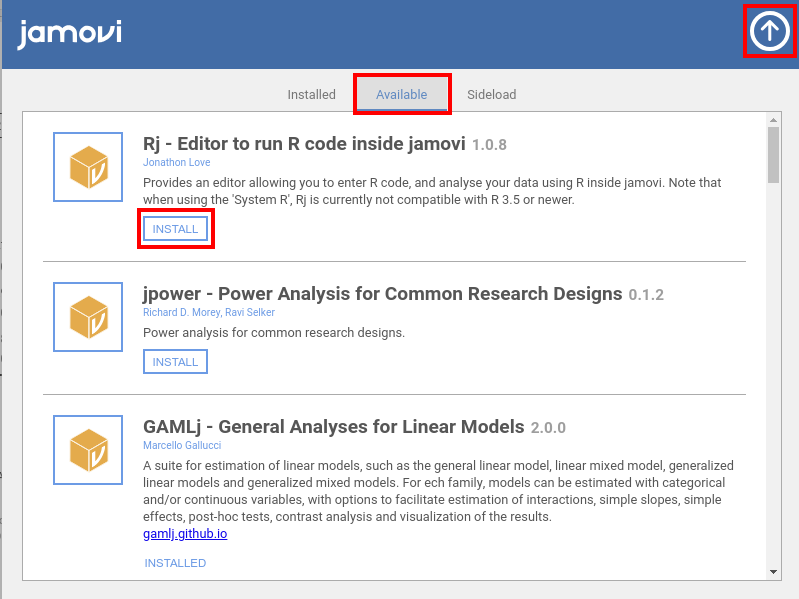この節の作者: Sebastian Jentschke
Install modules in jamovi¶
Click on the «+»-icon in the top-right corner to install modules from
the jamovi library.
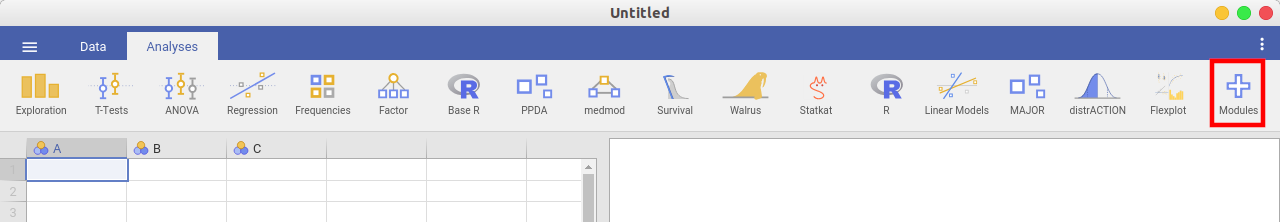
Choose the jamovi library from the menu that opens.
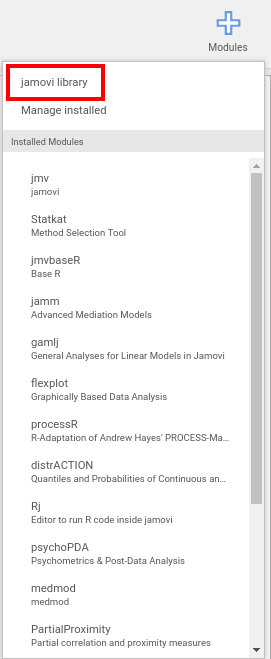
In the window that opens now, first click on «Available» (top-middle). Then
go through the list with modules and click «INSTALL» at any module that you
would like to use. Finally, close this window by clicking on the arrow
pointing up (top-right corner).